Recording Methods in Opensta
• Set up an OpenSTA instance on the computer.
• Make the relevant changes to the browser.
How to set up OpenSTA
Setting up Internet Explorer for OpenSTA recording
Gateway

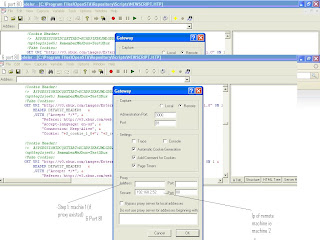
Local Area Network (LAN) settings

Setting up Netscape for OpenSTA recording
Enable ‘Manual proxy configuration’, and insert the IP address of the proxy in the ‘HTTP Proxy’ field and the port of the proxy server in to the ‘Port’ field.
Preferences – Advanced – Proxies

Follow these principles when using OpenSTA to test learning objects:
• OpenSTA records 'as is' down the wire HTTP requests. This means that the learning object must be hosted on a web server.
• Background traffic is recorded and should be eliminated from all results, for example variants of MSN messenger can make HTTP requests about every 24 seconds to refresh the advertising banner.
• Before recording, ensure the application is ready to 'play' the learning object. This makes the test results easier to analyse. In addition OpenSTA cannot handle some of the .NET requests when browsing the Exchange and the browser settings may be reset. (This can be difficult to retrace the first time it happens.)
• Clearing the browsers’ cache should be considered on playback, depending on the test. This has no effect during recording as only the requests are noted, not the results (of which caching will affect).
Use can Remote recording method also in Opensta 1.4.4
Tuesday, February 12, 2008
Recording with OpenSTA (method)
Subscribe to:
Post Comments (Atom)
No comments:
Post a Comment